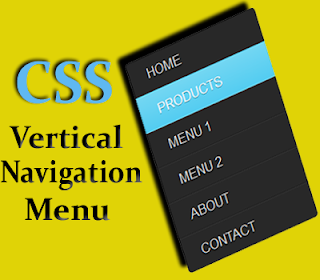Review is one of the most known and popular activity on the virtual world. Most of us always read something about any product and try to know more about this from internet. Write review and read review that’s a different subject.
Generally people thought some common idea about writing product review. Many people thinks its only for sales promotion or something like. When a writer writes this kind of review then reader thought that may be the writer not real he is a representative on this company. Maximum time you can see this kind of situation when a writer write only for earn money.
Can I create specific rules for writing reviews? The expert says, may be. You can follow some step to write a quality review and stay your reader on your writing.
Such reference does not have a role in many cases. When you write a novel review you can not Comparison between other similar novels. But if you can do this, it’s helpful for your reader.
You must need to add the real information of the product on here. Many writers cleverly compared small problem for hide the big problem. Don’t do this consciously. Write real information of the product which you know perfectly.
At the end you can add your interest about the product. Are you want to buy this?, or wait for the better release. Is price is good for you? and something like this.
There may be more things on outside which i not write here. You can find own way by yourself. If you have any advice for our reader write a comment on bottom.
[Read More...]
Generally people thought some common idea about writing product review. Many people thinks its only for sales promotion or something like. When a writer writes this kind of review then reader thought that may be the writer not real he is a representative on this company. Maximum time you can see this kind of situation when a writer write only for earn money.
Can I create specific rules for writing reviews? The expert says, may be. You can follow some step to write a quality review and stay your reader on your writing.
What’s the purpose of review?
Review is not a sales promotion. First we need to come out this wrong idea. To write a quality review about any product you need to know what kind of review people like. To find what kind of review people like you need to find out, why people search for this review? Various people have different reasons about it but generally you can identify some common reasons.- Is this a quality product and are it easy to use
- What is the difference between other brands
- The experience of the user those use this product
- Last and important things, is the product price are acceptable for user
Buy the product or tell company give you this product
To write a excellent product review, the first condition is your experience about this product. You can not write a book review without reading the book, like this without use any product you couldn’t write a great review about the product by just following company description.Use Affiliates
Interpret that you write review for your own blog. Write review and affiliates both makes a great profit for you. You can earn more money by together use this. The important things you need to keep on mind that I already said on top which is don’t write only for sales promotion. Consider the readers interest and give them true information.What information needed on a review
Its important things that, before write any product or other Service review you need make a chart for it. There you place important subject of the product or service. Look like this:Description
Which user can use it
Facilities of product
Practical aspects
Add other brands product details
When you write a review add some details of other similar product. It is primary condition for a good review. This make easier for a reader to find the difference between other products.Such reference does not have a role in many cases. When you write a novel review you can not Comparison between other similar novels. But if you can do this, it’s helpful for your reader.
Positive and Negative site
On a review, try to describe some good and bad site of the product. Many readers first check this thing before start reading. If he interested then he can read full review.You must need to add the real information of the product on here. Many writers cleverly compared small problem for hide the big problem. Don’t do this consciously. Write real information of the product which you know perfectly.
At the end you can add your interest about the product. Are you want to buy this?, or wait for the better release. Is price is good for you? and something like this.
There may be more things on outside which i not write here. You can find own way by yourself. If you have any advice for our reader write a comment on bottom.